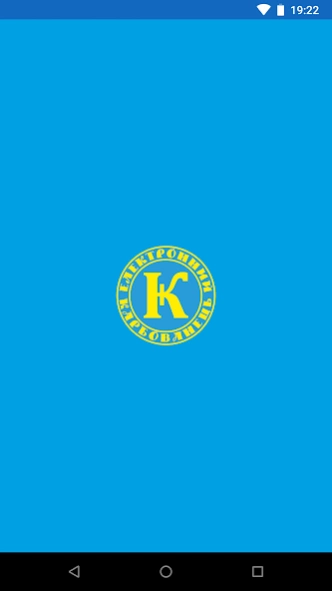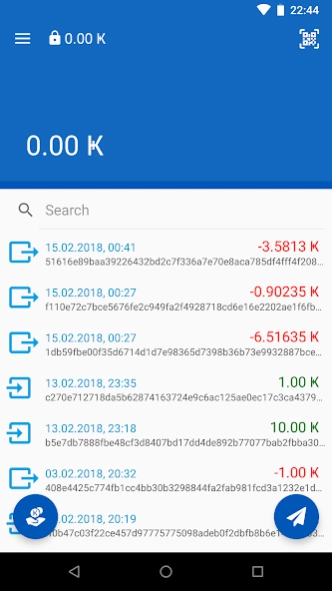Karbo Mobile Wallet
Free Version
Publisher Description
Karbo Mobile Wallet - Secure wallet that allows to store, send, and receive Karbo with your smartphone
Karbo Mobile Wallet is the first secure wallet that allows to store, send, and receive Karbo directly from your smartphone. It uses remote nodes for synchronizing to the Karbo blockchain while keeping all your private data on your device. You can run your own node or connect to nodes provided by the Karbo community - in this case you will pay small fee for the node you are connected to.
Features:
- lightweight - does not store blockchain on your device
- wallets and private keys are on your device
- password protected access to your mobile wallet
- wallet recovery using mnemonic recovery phrase
- create QR code payment requests (invoices)
- pay to QR code
- share invoice via NFC
- instant payment notification
What is Karbo?
Karbo cryptocurrency (formerly Karbowanec), was founded by Ukrainian volunteer and crypto enthusiasts with 0% premine and without any ICO as a free exchange medium - an egalitarian, decentralized system with improved privacy, where everyone can take part in the emission of the coins with their ordinary computers as mining devices. Karbo cares about people’s privacy - address balances can not be seen on the blockchain, transactions can not be traced or linked.
For more information, visit https://karbo.io
For Xiaomi users: By default this app may be killed by the system when in background. You should pin it in recent apps list.
About Karbo Mobile Wallet
Karbo Mobile Wallet is a free app for Android published in the Accounting & Finance list of apps, part of Business.
The company that develops Karbo Mobile Wallet is Karbo Developers. The latest version released by its developer is 1.0. This app was rated by 1 users of our site and has an average rating of 0.5.
To install Karbo Mobile Wallet on your Android device, just click the green Continue To App button above to start the installation process. The app is listed on our website since 2020-01-29 and was downloaded 329 times. We have already checked if the download link is safe, however for your own protection we recommend that you scan the downloaded app with your antivirus. Your antivirus may detect the Karbo Mobile Wallet as malware as malware if the download link to org.karbo.karbon is broken.
How to install Karbo Mobile Wallet on your Android device:
- Click on the Continue To App button on our website. This will redirect you to Google Play.
- Once the Karbo Mobile Wallet is shown in the Google Play listing of your Android device, you can start its download and installation. Tap on the Install button located below the search bar and to the right of the app icon.
- A pop-up window with the permissions required by Karbo Mobile Wallet will be shown. Click on Accept to continue the process.
- Karbo Mobile Wallet will be downloaded onto your device, displaying a progress. Once the download completes, the installation will start and you'll get a notification after the installation is finished.